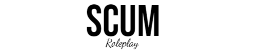Introduction
In SCUM we are currently very limited to the chat channels and unable to make our own at this point in time. It is therefor explained below how to use each one correctly and how to roleplay using them until the possibility of commands are added in the future. (fingers crossed)
Bring up your Chat Box using 'T' then use 'TAB' to switch between these channels in order to use them.
WHITE - Local Chat - Ued for IC verbal communication and actions, use * for actions, such as *Reaches forward, gripping the Glock offered*. This channel can also be used for local OOC by surrounding your text between two brackets either side, such as ((this)).
GREEN - Squad Chat - Used for IC radio communication between squad members, if non-squad members are nearby, you must RP using it. This channel can also be used for local OOC by surrounding your text between two brackets either side, such as ((this)).
BLUE - Global Chat - Used for global OOC and announcements, usually disabled except at low-player base.
YELLOW - Staff Chat - Used for OOC communication between staff members.